Here you are assigning an instance of momentjs to CurrentDate:
var CurrentDate = moment();
Here just a string, the result from default formatting of a momentjs instance:
var CurrentDate = moment().format();
And here the number of seconds since january of... well, unix timestamp:
var CurrentDate = moment().unix();
And here another string as ISO 8601 (What's the difference between ISO 8601 and RFC 3339 Date Formats?):
var CurrentDate = moment().toISOString();
And this can be done too:
var a = moment();
var b = moment(a.toISOString());
console.log(a.isSame(b)); // true