I am using following style to show spinner which is having custom style
<TableRow
android:id="@+id/tblRwSpn11"
style="@style/TableRowStyle" >
<Spinner
android:id="@+id/btnDashCust1"
style="@style/ButtonStyleSpinner1"
android:layout_marginTop="5dp"
android:layout_span="2"
android:textSize="10sp" />
</TableRow>
<style name="ButtonStyleSpinner1" parent="@android:style/Widget.Spinner">
<item name="android:textColor">@color/black</item>
<item name="android:layout_height">35dp</item>
<item name="android:layout_marginLeft">10dp</item>
<item name="android:layout_marginRight">10dp</item>
<item name="android:paddingLeft">15dp</item>
<item name="android:textSize">@dimen/twelveTextSize</item>
</style>
in my SDK style.xml
<style name="Widget.Spinner">
<item name="android:background">@android:drawable/btn_dropdown</item>
<item name="android:clickable">true</item>
<item name="android:spinnerMode">dialog</item>
<item name="android:dropDownSelector">@android:drawable/list_selector_background</item>
<item name="android:popupBackground">@android:drawable/spinner_dropdown_background</item>
<item name="android:dropDownVerticalOffset">-10dip</item>
<item name="android:dropDownHorizontalOffset">0dip</item>
<item name="android:dropDownWidth">wrap_content</item>
<item name="android:popupPromptView">@android:layout/simple_dropdown_hint</item>
<item name="android:gravity">center</item>
</style>
and @android:drawable/btn_dropdown as follows
<selector xmlns:android="http://schemas.android.com/apk/res/android">
<item
android:state_window_focused="false" android:state_enabled="true"
android:drawable="@drawable/btn_dropdown_normal" />
<item
android:state_window_focused="false" android:state_enabled="false"
android:drawable="@drawable/btn_dropdown_disabled" />
<item
android:state_pressed="true"
android:drawable="@drawable/btn_dropdown_pressed" />
<item
android:state_focused="true" android:state_enabled="true"
android:drawable="@drawable/btn_dropdown_selected" />
<item
android:state_enabled="true"
android:drawable="@drawable/btn_dropdown_normal" />
<item
android:state_focused="true"
android:drawable="@drawable/btn_dropdown_disabled_focused" />
<item
android:drawable="@drawable/btn_dropdown_disabled" />
</selector>
output :
My Theme
<style name="MyTheme" parent="android:style/Theme.Holo.Light">
<item name="android:actionBarStyle">@style/thin_ab_style</item>
</style>
<style name="MyActionBar" parent="android:style/Theme.Holo.Light">
<item name="android:background">@color/blue</item>
<item name="android:actionBarSize">2dp</item>
</style>
<style name="thin_ab_style" parent="android:Widget.Holo.ActionBar">
<item name="android:height">30dp</item>
<item name="android:background">@color/blue</item>
<item name="android:textSize">12sp</item>
<item name="android:textColor">@color/white</item>
</style>
it shows orange color for my spinner even if i have not set so from where it is getting set? Please check above styles I applied to spinner the press effect should show either blue or gray according to theme