Before I added a new dependency to my test project via CocoaPods, I have already added a C header file ('wahoo.h') and exposed it to the swift code via a bridging header file "wahoo-Bridging-Header.h". The test app could be compiled and run without any problem.
Then I added a new dependency 'STHTTPRequest' to my project. You can see the list of file here:

If I added this line:
#include <STHTTPRequest/STHTTPRequest.h>
It will fail to compile with this error message:
I have tried a few alternatives but they all failed:
#include "STHTTPRequest.h"
#import "STHTTPRequest.h"
Apparently I cannot have more than one bridging header file in a project. How can I fix this import problem?
EDIT I can get around the problem if I copy the header file from Pods into SO1 and add #include "SO1/STHTTPRequest.h" to the bridging header. It is not an ideal solution.
How can I automate the copying of header files? Or alternatively how can make header files in Pods accessible to SO1?