I have default bootstrap tooltip with custom styles for arrows that have only font color and size, nothing special with paddings or margin.
If I have short text - it's ok:
If it's a littile longer - arrow goes down through the tooltip:
another common problem - if tooltip position is near the end of the page/window:

There are the same styles for each tooltip.
I've tried to fix it by different ways based on answers from stackoverflow, but it wasn't helpful. Please, help me to understand this strange behaviour. What style should I use for arrows to make it fixed at the border of tooltip?
PS: another detail - if I will swap "hide people" and "show feedback" tooltips - it becomes ok. So, probably it depends on tooltip position too.