I am creating a rails app and want to use postgresql. I have installed pgadmin, postgres sever on Ubuntu 14.04. I've tried creating a connection through pgAdmin but not able to create it. I am unable to configure pgadmin to create a connection to pg server.
I've tried editing the /etc/postgresql/9.3/main/pg_hba.conf file, but I get the following error:
FATAL: Peer authentication failed for user "postgres"
here is 'pg_hba.conf' file
Database administrative login by Unix domain socket
local all postgres peer
TYPE DATABASE USER ADDRESS METHOD
"local" is for Unix domain socket connections only
local all all peer
IPv4 local connections:
host all all 127.0.0.1/32 md5
IPv6 local connections:
host all all ::1/128 md5
Allow replication connections from localhost, by a user with the
replication privilege.
local replication postgres peer
host replication postgres 127.0.0.1/32 md5
host replication postgres ::1/128 md5
I would be grateful if someone could provide some help with configuration.