Created a new github repo, and added everything in a directory, and added to the repo. I noticed that the subdirectory is visible on github but grayed out - I can't click it. Doing a git ls-files, I see all the files added. I don't believe this directory's contents were ever sent to github because it's a large directory and the git push took almost no time at all.
Why can't I see this subdirectory on github?
Below shows the list from github.com. ".vim" subdirectory is grayed out.
EDIT:
I created a repo from one of the subdirectories a long time ago and forgot about it. The .git file in that subdirectory prevented me for adding it into the new repo. Resolution would be to link it as a submodule, or choose that directory to belong to either the new repo or old.
Going to keep this open as I came about this issue quite differently than the other linked SO question.