I am creating a purely browser based app - HTML and JavaScript.
I do not have an Android IDE installed (nor one for iOS) - and would prefer not to have to install one and perform remote debugging.
Developing on my PC, I use the Chrome browser and the developer tools to view the JavaScript console in order to debug.
How can I do that on an Android tablet (or, later, iOS)? I prefer a purely browser based solution, but could accept an Android/iOS based app.