When I use inset_axes to place an inset in a figure, for small figure sizes, the tick labels for the inset will overlap the axes frame. Is there a way to make the figure adjust to avoid this problem?
code:
fig, ax1 = plt.subplots()
ax1.plot(dd1["mag"].index, dd1["mag"], '.-',label="$\omega$")
ax1.plot(newindex,curvy1,'--', label="${0:.3f} \cdot I$".format(popt1[0]))
ax1.set_xlim((5e11, 5e13))
ax1.set_ylim((2e-7,.25e-4))
ax1_inset = inset_axes(ax1, width="40%", height="40%", loc=4)
ax1_inset.plot(dd1["mag"].index, (one - np.array(dd1["mag"]))/one)
ax1_inset.plot(dd1["mag"].index, map(lambda x: -.01, dd1["mag"].index), ':')
ax1_inset.set_xlim(5e11,5e13)
ax1_inset.set_ylim(-.1,.05)
ax1_inset.set_xscale("log")
with the matplotlibrc values:
matplotlib.rcParams['figure.figsize'] = '4,3'
matplotlib.rcParams['axes.formatter.use_mathtext'] = 'True'
matplotlib.rcParams['axes.formatter.useoffset'] = 'False'
matplotlib.rcParams['figure.subplot.left'] = .22
matplotlib.rcParams['figure.subplot.right'] = .95
matplotlib.rcParams['figure.subplot.bottom'] = .20
matplotlib.rcParams['figure.subplot.top'] = .90