iTunes Connect has been updated in the last few days, now when I try to update App Icon (not screenshot) I get the following error:"Images can't contain alpha channels or transparencies."
I had no such trouble in the past, has Apple changed its guideline on app icon or is this perhaps a bug in the new site? If the guideline has been changed, is the solution to simply remove any transparency?