I'm trying to create a bar that looks like this:

(source: hostingpics.net)
It's a bar containing buttons separated by a glowy separator. Those button have a non rectangular shape so I thought "I'll just put a transparent button and to draw the non-rectangular shape i'll use a path".
The problem I encounter is that I need to color the buttons depending on their state (enabled, disabled), so I need a path per button to change its color easily.
So I made a function to calculate a Bézier curve from the 4 points and a T value which represents the point on the curve between 0 and 1 (0 is the start point of the curve, 1 is the end point and 0.5 is the point at the middle of the curve).
public static Point CalculateBezierPoint(double t, Point p1, Point p2, Point p3, Point p4) {
Point p = new Point();
double tPower3 = t * t * t;
double tPower2 = t * t;
double oneMinusT = 1 - t;
double oneMinusTPower3 = oneMinusT * oneMinusT*oneMinusT;
double oneMinusTPower2 = oneMinusT * oneMinusT;
p.X = oneMinusTPower3 * p1.X + (3 * oneMinusTPower2 * t * p2.X) + (3 * oneMinusT * tPower2 * p3.X) + tPower3 * p4.X;
p.Y = oneMinusTPower3 * p1.Y + (3 * oneMinusTPower2 * t * p2.Y) + (3 * oneMinusT * tPower2 * p3.Y) + tPower3 * p4.Y;
return p;
}
This function is working well.
So I can draw the curve:
(source: hostingpics.net)
So this is pretty accurate. Except that button widths aren't equal (they should be delimited by the separators). So what I'd need is a function that can find the Y axis value of the point on the curve knowing its X axis value.
So knowing that the equation to find a point on a Bézier curve is:
(x coordinate)
Bx(t) = (1-t)^3 * P1.x + 3 * (1-t)^2 * t * P2.X + 3*(1-t)*t^2 * P3.X + t^3 * P4.X
(y coordinate)
By(t) = (1-t)^3 * P1.Y + 3 * (1-t)^2 * t * P2.Y + 3*(1-t)*t^2 * P3.Y + t^3 * P4.Y
Where:
- Bx is the X axis value of the point on the curve, By is its Y axis value;
- P1 is the start point of the curve
- P2 is the first control point of the curve
- P3 is the second control point of the curve
- P4 is the end point of the curve
- t is the position between 0 and 1 of the point we want to find on the curve
I thought that I could just resolve the Bx(t) equation according to t because I know at runtime the Bx, P1, P2, P3 and P4, only t is unknown. So I would like an equation which looks like:
t = ...
This was a good idea until I remembered that I'm terrible at math. I tried a lot of thing which didn't work and then tried to enter the equation in Wolframalpha, which gave me a ~50 long lines equation that doesn't work (here it is if you want to see) (I may have made mistakes recopying it in the function).
Anyway, here I am looking for help. Thank you for your help