I'm learning google app engine programs with eclipse and maven but I've been stuck on this error since 2 days. I've looked everywhere on the internet but couldn't get a solution to my problem.
Here's the console output
[INFO] Scanning for projects...
[INFO]
[INFO] ------------------------------------------------------------------------
[INFO] Building helloworld 1.0-SNAPSHOT
[INFO] ------------------------------------------------------------------------
[INFO]
[INFO] >>> appengine-maven-plugin:1.9.4:devserver (default-cli) > package @ helloworld >>>
[INFO]
[INFO] --- maven-resources-plugin:2.6:resources (default-resources) @ helloworld ---
[INFO] Using 'UTF-8' encoding to copy filtered resources.
[INFO] skip non existing resourceDirectory /Users/AdioJack/Developer/Scalable Apps (Udacity)/ud859-master/Lesson_2/000_Hello_Endpoints/src/main/resources
[INFO]
[INFO] --- maven-compiler-plugin:3.1:compile (default-compile) @ helloworld ---
[INFO] Changes detected - recompiling the module!
[INFO] Compiling 3 source files to /Users/AdioJack/Developer/Scalable Apps (Udacity)/ud859-master/Lesson_2/000_Hello_Endpoints/target/helloworld-1.0-SNAPSHOT/WEB-INF/classes
[INFO] ------------------------------------------------------------------------
[INFO] BUILD FAILURE
[INFO] ------------------------------------------------------------------------
[INFO] Total time: 2.462 s
[INFO] Finished at: 2014-09-10T12:34:38+05:30
[INFO] Final Memory: 6M/81M
[INFO] ------------------------------------------------------------------------
[ERROR] Failed to execute goal org.apache.maven.plugins:maven-compiler-plugin:3.1:compile (default-compile) on project helloworld: Fatal error compiling: invalid target release: 1.7 -> [Help 1]
[ERROR]
[ERROR] To see the full stack trace of the errors, re-run Maven with the -e switch.
[ERROR] Re-run Maven using the -X switch to enable full debug logging.
[ERROR]
[ERROR] For more information about the errors and possible solutions, please read the following articles:
[ERROR] [Help 1] http://cwiki.apache.org/confluence/display/MAVEN/MojoExecutionException
and here's the pom.xml
<?xml version="1.0" encoding="UTF-8"?>
<project xmlns="http://maven.apache.org/POM/4.0.0" xmlns:xsi="http://www.w3.org/2001/XMLSchema-instance" xsi:schemaLocation="http://maven.apache.org/POM/4.0.0 http://maven.apache.org/xsd/maven-4.0.0.xsd">
<modelVersion>4.0.0</modelVersion>
<packaging>war</packaging>
<version>1.0-SNAPSHOT</version>
<groupId>com.google.training.helloworld</groupId>
<artifactId>helloworld</artifactId>
<properties>
<appengine.app.version>1</appengine.app.version>
<project.build.sourceEncoding>UTF-8</project.build.sourceEncoding>
</properties>
<prerequisites>
<maven>3.1.0</maven>
</prerequisites>
<dependencies>
<!-- Compile/runtime dependencies -->
<dependency>
<groupId>com.google.appengine</groupId>
<artifactId>appengine-api-1.0-sdk</artifactId>
<version>1.9.4</version>
</dependency>
<dependency>
<groupId>com.google.appengine</groupId>
<artifactId>appengine-endpoints</artifactId>
<version>1.9.4</version>
</dependency>
<dependency>
<groupId>javax.servlet</groupId>
<artifactId>servlet-api</artifactId>
<version>2.5</version>
<scope>provided</scope>
</dependency>
<dependency>
<groupId>javax.inject</groupId>
<artifactId>javax.inject</artifactId>
<version>1</version>
</dependency>
<!-- Test Dependencies -->
<dependency>
<groupId>junit</groupId>
<artifactId>junit</artifactId>
<version>4.11</version>
<scope>test</scope>
</dependency>
<dependency>
<groupId>com.google.appengine</groupId>
<artifactId>appengine-testing</artifactId>
<version>1.9.4</version>
<scope>test</scope>
</dependency>
<dependency>
<groupId>com.google.appengine</groupId>
<artifactId>appengine-api-stubs</artifactId>
<version>1.9.4</version>
<scope>test</scope>
</dependency>
</dependencies>
<build>
<!-- for hot reload of the web application-->
<outputDirectory>${project.build.directory}/${project.build.finalName}/WEB-INF/classes</outputDirectory>
<plugins>
<plugin>
<groupId>org.apache.maven.plugins</groupId>
<version>3.1</version>
<artifactId>maven-compiler-plugin</artifactId>
<configuration>
<source>1.7</source>
<target>1.7</target>
</configuration>
</plugin>
<plugin>
<groupId>org.apache.maven.plugins</groupId>
<artifactId>maven-war-plugin</artifactId>
<version>2.4</version>
<configuration>
<webXml>${project.build.directory}/generated-sources/appengine-endpoints/WEB-INF/web.xml</webXml>
<webResources>
<resource>
<!-- this is relative to the pom.xml directory -->
<directory>${project.build.directory}/generated-sources/appengine-endpoints</directory>
<!-- the list has a default value of ** -->
<includes>
<include>WEB-INF/*.discovery</include>
<include>WEB-INF/*.api</include>
</includes>
</resource>
</webResources>
</configuration>
</plugin>
<plugin>
<groupId>com.google.appengine</groupId>
<artifactId>appengine-maven-plugin</artifactId>
<version>1.9.4</version>
<configuration>
<enableJarClasses>false</enableJarClasses>
<!-- Comment in the below snippet to bind to all IPs instead of just localhost -->
<!-- address>0.0.0.0</address>
<port>8080</port -->
<!-- Comment in the below snippet to enable local debugging with a remove debugger
like those included with Eclipse or IntelliJ -->
<!-- jvmFlags>
<jvmFlag>-agentlib:jdwp=transport=dt_socket,address=8000,server=y,suspend=n</jvmFlag>
</jvmFlags -->
</configuration>
<executions>
<execution>
<goals>
<goal>endpoints_get_discovery_doc</goal>
</goals>
</execution>
</executions>
</plugin>
</plugins>
</build>
</project>
Here's java & maven version information
Apache Maven 3.2.3 (33f8c3e1027c3ddde99d3cdebad2656a31e8fdf4; 2014-08-12T02:28:10+05:30)
Maven home: /usr/local/Cellar/maven/3.2.3/libexec
Java version: 1.8.0_20, vendor: Oracle Corporation
Java home: /Library/Java/JavaVirtualMachines/jdk1.8.0_20.jdk/Contents/Home/jre
Default locale: en_US, platform encoding: UTF-8
OS name: "mac os x", version: "10.10", arch: "x86_64", family: "mac"
This question is different from How to set specific java version to Maven
I've only 1 version of java installed i.e. JDK 8
This is the command I ran in terminal to make maven is using latest java version
export JAVA_HOME=$(/usr/libexec/java_home)