Today I cannot submit the binary to App Store, with the error "Invalid binary, the binary is missing architectures[arm64]".
But in "build settings"->"architectures", it does have arm64.
The previous version can be submitted successfully, and I haven't modified project settings.

Have the Architectures set to "armv7 armv7s" and Valid Architectures also set to "armv7 armv7s" Strang thing - even a last week successfully submitted version get the same error today (along with the fact that the version number is not increased). Had the same architectures settings in that successfully submitted version. Is Apple accepting only Apps with support for arm64 as well from now on? Did I missed some announcements? – Joachim Sep 10 '14 at 14:41