Yesterday with one friend discuss for change height of line about strike-through. Today searching on documentation of CSS says :
The HTML Strikethrough Element (<s>) renders text with a strikethrough, or a line through it.
Use the <s> element to represent things that are no longer relevant or no longer accurate.
However, <s> is not appropriate when indicating document edits;
for that, use the <del> and <ins> elements, as appropriate.
And seems that <s> accept all reference of CSS but not function on height.
CSS:
s {
color: red;
height: 120px
}
HTML:
<br /><br />
<s >Strikethrough</s>
There is a simpler demo on JSFIDDLE and you see that not change the height of line....
There is a alternative solution or I wrong on CSS?
EXPLAIN WITH IMAGE