Apple iTunes Submission Error : Unable to process application at this time due to following error: bundle 'xyz.app' is missing a bundle executable.
Certificates and Profile : Checked
Apple iTunes Submission Error : Unable to process application at this time due to following error: bundle 'xyz.app' is missing a bundle executable.
Certificates and Profile : Checked
This is likely happening due to the use of a "fake framework" (either the one from https://github.com/kstenerud/iOS-Universal-Framework or variations of this design). Some libraries and packages had their resources bundled together as a "framework" to make the inclusion of headers, nibs, images and localizable strings easier for host projects. However, those frameworks were actually a mutant bundle and don't meet the definition/structure that Apple is enforcing now that they've added Cocoa Touch Frameworks.
Some solutions:
I'd personally recommend the Cocoapod route.
Check that you are building for arm64 armv7 armv7s