Hello i would like to ask, how can i Display Toast near the user click point Like on image below using GraphView library:
Thanks for any advice
EDIT:
I tried it using
seriesSin = new GraphViewSeries("Sinus curve", new GraphViewSeries.GraphViewSeriesStyle(Color.rgb(200, 50, 00), 3), data);
// SET ON TOUCH
graphView.setOnTouchListener(new View.OnTouchListener(){
public boolean onTouch(View v, MotionEvent event) {
if(event.getAction() == MotionEvent.ACTION_DOWN) {
int size = seriesSin.size();
float screenX = event.getX();
float screenY = event.getY();
float width_x = v.getWidth();
float viewX = screenX - v.getLeft();
float viewY = screenY - v.getTop();
float percent_x = (viewX/width_x);
int pos = (int) (size*percent_x);
System.out.println("X: " + viewX + " Y: " + viewY +" Percent = " +percent_x);
System.out.println("YVal = " +seriesSin.getY(pos));
return true;
}
return false;
}
});
But I cannot to get seriesSin.size and seriesSin.getY(pos)