I'm on Windows7, I've installed Compass and configured it correctly in my project folder.
I'm new to Scss and Compass but when I launch compass watch from CMD my style.scss gets automatically compiled and everything seems fine.
[ver. compass 1.0.1 // sass 3.4.3].
But when I open my style.scss from phpstorm @import "compass" comes up with an error cannot resolve import into sass/scss;
opening up phpstorm's compass support it looks like the default options are correct:
compass executable file: C:\Ruby200-64\bin\compass
config path: is pointing to local server and is correct
this is my watcher setting:
I've tried changing it but I can't get compass support to work....