I'm trying to load an epub on my page using epub.js library and its not working on IE 11, it works perfrectly on chrome and Firefox though.
I'm not getting a script error, I don't get a message in the console log, fiddler says all scripts (including zip.js and my epub) are downloaded properly.
It just doesn't load, the iframe embedded has a src="" property and an empty html body. as in the following snapshot.
Here is my html page content:
<!DOCTYPE html>
<html xmlns="http://www.w3.org/1999/xhtml">
<head>
<title></title>
<script src="content/epubjs/epub.js"></script>
<script src="content/epubjs/libs/zip.min.js"></script>
</head>
<body>
<span onclick="Book.prevPage();">Prev</span>
<span onclick="Book.nextPage();">Next</span>
<div style="height: 700px; border: 5px solid red" id="area"></div>
<script type="text/javascript">
EPUBJS.filePath = "content/epubjs/libs/";
</script>
<script type="text/javascript">
var Book = ePub("content/aliceDynamic.epub", {
version: 4,
restore: false, // Skips parsing epub contents, loading from localstorage instead
storage: false, // true (auto) or false (none) | override: 'ram', 'websqldatabase', 'indexeddb', 'filesystem'
spreads: false, // Displays two columns
fixedLayout: true, //-- Will turn off pagination
styles: {}, // Styles to be applied to epub
width: false,
height: '700px'
});
Book.renderTo("area");
</script>
</body>
</html>
I tried to play around with the options parameter, set things to false and true here and there but it didn't help.