I'm trying to pin an UILabel to it's parent cell. I added four constraints (top, leading, trailing, bottom) which works fine on iOS 8.0 but not on iOS 7.X. Please see image below:
What am I doing wrong? Please advise!
EDIT #1
It seems it's only broken since Xcode 6 GM. My approach was working fine in Xcode 6 beta 7.
Moreover, if I decrease the inner view's width, it throws the following warning:
2014-09-10 19:58:28.109 Test[57827:60b] Unable to simultaneously satisfy constraints.
Probably at least one of the constraints in the following list is one you don't want. Try this: (1) look at each constraint and try to figure out which you don't expect; (2) find the code that added the unwanted constraint or constraints and fix it. (Note: If you're seeing NSAutoresizingMaskLayoutConstraints that you don't understand, refer to the documentation for the UIView property translatesAutoresizingMaskIntoConstraints)
(
"<NSLayoutConstraint:0x799573a0 H:|-(8)-[UIView:0x798a86e0] (Names: '|':UIView:0x798ae5d0 )>",
"<NSLayoutConstraint:0x799573d0 H:[UIView:0x798a86e0]-(43)-| (Names: '|':UIView:0x798ae5d0 )>",
"<NSAutoresizingMaskLayoutConstraint:0x798a8b00 h=--& v=--& H:[UIView:0x798ae5d0(50)]>"
)
Will attempt to recover by breaking constraint
<NSLayoutConstraint:0x799573d0 H:[UIView:0x798a86e0]-(43)-| (Names: '|':UIView:0x798ae5d0 )>
Break on objc_exception_throw to catch this in the debugger.
The methods in the UIConstraintBasedLayoutDebugging category on UIView listed in <UIKit/UIView.h> may also be helpful.
