I implemented this Bootstrap 3 Navbar Collapse to change the navbar collapse but I am having a problem with the toggle on the nav.
I put in this for min-width: 992px to make my menu hover open rather than toggle for desktop sizes.
ul.nav li.dropdown:hover ul.dropdown-menu {
display: block;
} /* adding hover effect to bs navbar only for md size and up */
.dropdown-menu > li > a {
text-align: right;
}
The problem I'm having is that when I toggle a menu item in the sm size. The dropdown menu doesn't toggle directly below. It goes off to the right hand side. I can't seem to find what is the css selector that is putting it directly below while the other items "move out of the way"
This is what is happening
I want this for sm-size
Tried to insert my code into bootply... it doesn't collapse properly on there though??? http://www.bootply.com/Q2fqP7kfAK