I am debugging a very odd problem I noticed when testing in my own network. (It doesn't appear to happen on other servers outside my network) where random http requests fail.
I have tried it on two apache servers on my network, and it happens about 1 out of every 100 requests with 2 different apache servers.
I thought it was front-end related, but it appears something to do with my internal network OR configuration. I installed Charles proxy on my machine and used my phone to make the requests in the appellation. (Ajax)
The ajax/http request is being made but it is never making it into my access logs and I am getting the error "Remote Server closed the connection before sending the response header"
How can I debug this further?
NOTE: Also worth noting I can only reproduce problem on mobile iPhone + iPad devices when connecting to the server on the machine. (EVEN when using http proxy...which is very odd)
EDIT:
I did a wireshark capture for port 80 from the server computer and accessing it from iPhone. I am having a hard time interpreting it.
Here is the link to the capture files:
CAPTURE 1 (iOS 8 iPhone):
https://www.dropbox.com/s/1ipruv3wlmgng5o/http%20capture%20bad.pcapng?dl=0
NOTE: The error happens after the LAST post to sales/add_payment
CAPTURE 2 (iOS 8 iPhone):
https://www.dropbox.com/s/4zu3654uh9l6230/http%20capture%20bad%202.pcapng?dl=0
NOTE: The error happens after the LAST post to sales/complete
CAPTURE 3 (Android 4.4):
https://www.dropbox.com/s/8xtwkbewce02psw/http%20capture%20android%201.pcapng?dl=0
FOLLOW UP:
If it is indeed faulty network equipment, how do I determine what is bad? (device, router, modem?)