I have developed an app that is suppose to display images located in the drawable folder. I used imageview/viewpager for it. However, I would like to display frame shown below.On the top of the image so that image appears more fancy.. Also, the frame should swipe along with the image...so that it looks more beautiful... I was thinking of creating it permanently on the image...through photoshop... But I didn't like that idea ..So I thought may be android have something for it....I am android beginner...So any code help along with explanation will be appreciated..Following are my codes..

Mainactivity.java
import android.app.Activity;
import android.media.MediaPlayer;
import android.os.Bundle;
import android.support.v4.view.ViewPager;
import android.support.v4.view.ViewPager.OnPageChangeListener;
public class MainActivity extends Activity {
MediaPlayer oursong;
ViewPager viewPager;
ImageAdapter adapter;
@Override
public void onCreate(Bundle savedInstanceState) {
super.onCreate(savedInstanceState);
setContentView(R.layout.activity_main);
oursong = MediaPlayer.create(MainActivity.this, R.raw.a);
oursong.seekTo(0);
oursong.start();
viewPager = (ViewPager) findViewById(R.id.view_pager);
adapter = new ImageAdapter(this);
viewPager.setAdapter(adapter);
viewPager.setOnPageChangeListener(MyViewPagerListener);
}
private int pos = 0;
@Override
protected void onPause() {
super.onPause();
if(oursong != null){
pos = oursong.getCurrentPosition();
oursong.release();
oursong = null;
}
}
@Override
protected void onResume(){
super.onResume();
oursong = MediaPlayer.create(MainActivity.this, R.raw.a);
oursong.seekTo(pos); // You will probably want to save an int to restore here
oursong.start();
}
private final OnPageChangeListener MyViewPagerListener = new OnPageChangeListener() {
@Override
public void onPageSelected(int pos) {
if (pos == adapter.getCount() - 1){
// adding null checks for safety
if(oursong != null){
oursong.pause();
}
} else if (!oursong.isPlaying()){
// adding null check for safety
if(oursong != null){
oursong.start();
}
}
}
@Override
public void onPageScrolled(int arg0, float arg1, int arg2) {
// TODO Auto-generated method stub
}
@Override
public void onPageScrollStateChanged(int arg0) {
// TODO Auto-generated method stub
}
};
}
Imageadapter.java
import android.content.Context;
import android.support.v4.view.PagerAdapter;
import android.support.v4.view.ViewPager;
import android.view.View;
import android.view.ViewGroup;
import android.widget.ImageView;
public class ImageAdapter extends PagerAdapter {
Context context;
private int[] GalImages = new int[] {
R.drawable.one,
R.drawable.two,
R.drawable.three,
R.drawable.four,
R.drawable.five
};
ImageAdapter(Context context){
this.context=context;
}
@Override
public int getCount() {
return GalImages.length;
}
@Override
public boolean isViewFromObject(View view, Object object) {
return view == ((ImageView) object);
}
@Override
public Object instantiateItem(ViewGroup container, int position) {
ImageView imageView = new ImageView(context);
int padding = context.getResources().getDimensionPixelSize(R.dimen.padding_small);
imageView.setPadding(padding, padding, padding, padding);
imageView.setScaleType(ImageView.ScaleType.FIT_XY);
imageView.setImageResource(GalImages[position]);
((ViewPager) container).addView(imageView, 0);
return imageView;
}
@Override
public void destroyItem(ViewGroup container, int position, Object object) {
((ViewPager) container).removeView((ImageView) object);
}
}
activity_main.xml
<RelativeLayout xmlns:android="http://schemas.android.com/apk/res/android"
xmlns:tools="http://schemas.android.com/tools"
android:layout_width="match_parent"
android:layout_height="match_parent"
tools:context=".MainActivity"
android:icon="@drawable/icon" >
<android.support.v4.view.ViewPager
android:id="@+id/view_pager"
android:layout_width="match_parent"
android:layout_height="match_parent"
android:icon="@drawable/icon" />
<ImageView
android:id="@+id/swipe_left"
android:layout_width="wrap_content"
android:layout_height="wrap_content"
android:layout_alignParentLeft="true"
android:layout_centerVertical="true"
android:src="@drawable/swipe_left" />
<ImageView
android:id="@+id/swipe_right"
android:layout_width="wrap_content"
android:layout_height="wrap_content"
android:layout_alignParentRight="true"
android:layout_centerVertical="true"
android:src="@drawable/swipe_right" />
</RelativeLayout>
Edited
Hidden portion of the image under frame