I'm trying to place a background image on a view, using a UIImageView or anything else that will work. I want it to fill the entire view, but maintain the aspect ratio, and allow me to control which side(s) get clipped. I'd like to use Auto Layout if possible (not code).
By setting Auto Layout constraints to keep the UIImageView the full size of the container, and setting Scale Mode to Aspect Fill, I am very close. The only problem is the image is always centered in the view, in that it is cropped on top and bottom in landscape layout and both sides in portrait. I want to be able to control that. I want to be able to "crop just the right side" (keep left edge docked to left of container), or "crop just the top". I have different images and I'll want each one to crop a different way, and possibly I'll allow users to use their own images and select from a few cropping options.
In this image, I currently get the top result, but want the option to get the bottom. The red box shows the visible area in portrait view (roughly):
My question is similar to this one: iOS Aspect Fill Image Resizing with Content Aligned to Left/Top Edge
However, I do not feel it is a duplicate because my needs are different, and I'm also including an image to help explain better. Also, I will not accept an answer of "use different images for portrait vs landscape" because that doesn't really solve the problem. If you understand my question, you would see that you would actually need a different image for every different aspect ratio, pre-cropped in each alignment I want to support. Obviously that's not really a robust solution.