I am trying to use the "default" options in applying folder permissions; by that, I mean that using the "Full Controll, Write, Read, etc" in the 'Properties' for a folder.
The following script works to add the user in, but it applies "Special Permissions" - not the ones with the tick boxes for the ones visible in the properties menu of the folder:
$Acl = Get-Acl "\\R9N2WRN\Share"
$Ar = New-Object System.Security.AccessControl.FileSystemAccessRule ("user","FullControl","Allow")
$Acl.SetAccessRule($Ar)
Set-Acl "\\R9N2WRN\Share" $Acl
What am I doing wrong please?