I am creating a Hibernate project in IntelliJ IDE and trying to hook it up with a H2 database. I created the project based upon this tutorial:
http://www.roseindia.net/hibernate/hibernate4.2/hibernate-example-step-by-step-in-eclipse.shtml
The only change I'm making is the database, instead of MySQL, I'm using H2. However, when I'm trying to run the application, the insertion to the database is shown to have been successful, but there are no signs of any such rows when I open up the database in the H2 console. I've tried many solutions suggested here and elsewhere, including this, this and this. I've tried changing the connection URL of the database in the hibernate.cfg.xml file from a relative path to absolute path, but to no avail. I'm attaching a screenshot of my hibernate.cfg.xml and the relevant portion of the log below. Please help me out with this.