I'm trying to make some kind of "triangular ornament" bar with html/css. Can you please tell me how to make such?
Here is the image :

Thanks in advance
I'm trying to make some kind of "triangular ornament" bar with html/css. Can you please tell me how to make such?
Here is the image :

Thanks in advance
If you want to do it using one element then have a look at Pseudo-elements - CSS | MDN
HTML:
<figure></figure>
figure{
width:320px;
height:64px;
background:blue;
position:relative;
margin:40px auto;
}
figure:before{
content: '';
position: absolute;
left: -60px;
width: 100px;
height: 100%;
background-image: linear-gradient(32deg, transparent 50%, blue 0%),linear-gradient(147deg, transparent 50%, blue 0%);
}
CSS:
figure{
width:320px;
height:64px;
background:blue;
position:relative;
margin:40px auto;
}
figure:before, figure:after{
content:'';
position:absolute;
display:block;
left: -40px;
width:0;
height:0;
border-left: 40px solid transparent;
border-right: 0px solid transparent;
}
figure:before{
top: 0;
border-top: 32px solid blue;
}
figure:after{
bottom: 0;
border-bottom: 32px solid blue;
}
I have made this by mixing two triangles and a rectangle see if this is what you want http://jsfiddle.net/xkwbt73v/5/ HTML
<div id="triangle-left"></div>
<div id="triangle-left-down"></div>
<div id="bar"></div>
CSS
#triangle-left {
width: 0;
height: 0;
border-top: 100px solid red;
border-left: 100px solid transparent;
}
#triangle-left-down {
width: 0;
height: 0;
border-bottom: 100px solid red;
border-left: 100px solid transparent;
}
#bar{
width:1000px;
height:200px;
background-color:red;
position:absolute;
margin-left:100px;
margin-top:-200px;
}
http://jsfiddle.net/5p4yLrz4/ :)
HTML:
<div class="wrapper">
<div class="triangle"></div>
</div>
CSS:
.wrapper{
width:300px;
background-color:orange;
}
.triangle {
width:0;
border-width: 30px;
border-right:0px;
border-color: transparent transparent transparent yellow;
border-style: solid;
}