I am playing a video in a surfaceView. When I scale the surfaceView its coordinated are properly scaled but the video content which is being played is not.
I am scaling view by using ViewHelper.setscaleX method. I tried several things but was unable to scale video..if I change the params then video is properly scaled. But that makes the transition slow. Please see the snapshot of initial video and final video (after scaling).