I am trying to update an app that was rejected for a Crash. I am using Xcode 6 GM release. I have 2 problems:
1̶)̶ ̶I̶ ̶c̶a̶n̶n̶o̶t̶ ̶f̶i̶n̶d̶ ̶t̶h̶e̶ ̶"̶r̶e̶a̶d̶y̶ ̶t̶o̶ ̶u̶p̶l̶o̶a̶d̶ ̶b̶i̶n̶a̶r̶y̶"̶ ̶o̶p̶t̶i̶o̶n̶ ̶i̶n̶ ̶t̶h̶e̶ ̶n̶e̶w̶ ̶i̶n̶t̶e̶r̶f̶a̶c̶e̶ ̶(̶i̶s̶ ̶t̶h̶i̶s̶ ̶n̶o̶ ̶l̶o̶n̶g̶e̶r̶ ̶n̶e̶e̶d̶e̶d̶?̶)̶
1) solved no longer need to set "ready to upload binary" per comments below
2) When I submit the build I receive this error: No software found with apple_id at SoftwareAssets
Thanks for the assistance.