I'm trying to make a Facebook clone for practicing iOS and I can't see why a label I have on my news feed gets unnecessary padding.
It only occurs on some labels, others on my news feed turn out fine. However for a select few there's a block of white pace above and below. At first I thought it was an alignment issue so I changed the labels background to green to show that the constraints hold out.
Anyone know as to why it's placing the padding, only for a select few?