Considering the example from Convert string to date in my iPhone app
NSString *dateStr = @"Tue, 25 May 2010 12:53:58 +0000";
// Convert string to date object
NSDateFormatter *dateFormat = [[NSDateFormatter alloc] init];
[dateFormat setDateFormat:@"EE, d LLLL yyyy HH:mm:ss Z"];
NSDate *date = [dateFormat dateFromString:dateStr];
[dateFormat release];
I checked what methods NSDate has and found
Question
How can I get Tue and 25 from *date?