In one of the WWDC 2014 talks on the new Yosemite UI, it says to avoid the use of NSVisualEffectView in masked layers. Unfortunately my view's layer does have a shape mask, and as a result the visual effect view in it has an ugly jagged edge effect:
However I know it must be somehow possible to create a masked visual effect view, partly due to 2 reasons:
- The image mask property on
NSVisualEffectViewproduces a smooth, anti-alised mask (but requires an unmasked background behind it, and not just an unmasked parent view) NSPopoverandNSMenuseem to be able to achieve a smooth mask that changes with dimensions:
Although it is doubtable as to wether or not they use NSVisualEffectView, and not a custom blurred view.
Is there any way I can achieve this smooth mask that doesn't rely on a mask image but rather a path or shape layer?