To check the assembly code in a normal project I simply go change the
Property in Project Properties->ConfigurationProperties->C/C++->Output Files->Assembler Output to Assembly-Only Listing (/FA)
But in CUDA projects I can't find this option available:
So how can I have access to the assembly generated code? I want to the see the release code so I can't use the debugger.