I have a font-face in my program generated from Font Squirrel I just can't get it to work in IIS, it works in localhost. I added application/font-woff article to my MIME Types but it still doesn't want to work.
Context
--Fonts
----font location
--css files
CSS
@font-face {
font-family: 'wallStreetFont';
src: url('Fonts/subway-webfont.eot');
src: url('Fonts/subway-webfont.eot?#iefix') format('embedded-opentype'),
url('Fonts/subway-webfont.woff2') format('woff2'),
url('Fonts/subway-webfont.woff') format('woff'),
url('Fonts/subway-webfont.ttf') format('truetype');
font-weight: normal;
font-style: normal;
}
EDIT CURRENT MIME
I am using the default IIS 8 MIME font/x-woff