With Xcode 6.0 I took advantage on the component options and downloaded the iOS simulator for 7.1 as well, now If I select on Deployment target "7.1" it lets me select iOS simulator 7.1, but there a problem with this note on the two pictures one with the 7.1 and the other with the 8.0 how the image shrinks, its this normal?
The only thing that I have changed on this projects its that I unchecked "Use Size Classes" and left it with iPhone only.
Please advice.
Thanks
Updated pictures.