I am new to android and I want to add this viewpager library https://github.com/jfeinstein10/JazzyViewPager to my project. For that I first extracted the project. And than I right clicked on my project than Build Path -> configure build path-> than I selected libraries. After that I selected Add external jar and added the library. However, The project mentions that I should make changes in my Imagedadapter. Which I did.. However, I am getting yellow bulb with red cross and I it says JazzyViewPager cannot be resolved to a variable..I believe I am doing minor mistake..but can't figure out..Please help ..Thanks in advance
Following is my Imageadapter.java
import android.content.Context;
import android.content.res.Resources;
import android.graphics.Bitmap;
import android.graphics.BitmapFactory;
import android.graphics.drawable.BitmapDrawable;
import android.graphics.drawable.Drawable;
import android.graphics.drawable.LayerDrawable;
import android.support.v4.view.PagerAdapter;
import android.support.v4.view.ViewPager;
import android.view.View;
import android.view.ViewGroup;
import android.widget.ImageView;
public class ImageAdapter extends PagerAdapter {
Context context;
private int[] GalImages = new int[] {
R.drawable.one,
R.drawable.two,
R.drawable.three,
R.drawable.four,
R.drawable.five
};
ImageAdapter(Context context){
this.context=context;
}
@Override
public int getCount() {
return GalImages.length;
}
@Override
public boolean isViewFromObject(View view, Object object) {
return view == ((ImageView) object);
}
@Override
public Object instantiateItem(ViewGroup container, int position) {
ImageView imageView = new ImageView(context);
int padding = context.getResources().getDimensionPixelSize(R.dimen.padding_small);
imageView.setPadding(padding, padding, padding, padding);
imageView.setScaleType(ImageView.ScaleType. FIT_XY );
Resources r = context.getResources();
Bitmap bmp = BitmapFactory.decodeResource(r, GalImages[position]);
int width=200;//set your width
int height=200;//set your height
Bitmap resizedbitmap = Bitmap.createScaledBitmap(bmp, width, height, true);
Drawable d = new BitmapDrawable(r,resizedbitmap);
Drawable[] layers = new Drawable[2];
layers[0] = d;
layers[1] = r.getDrawable(R.drawable.a);
LayerDrawable layerDrawable = new LayerDrawable(layers);
imageView.setImageDrawable(layerDrawable);
((ViewPager) container).addView(imageView, 0);
return imageView;
}
@Override
public void destroyItem(ViewGroup container, int position, Object object) {
((ViewPager) container).removeView((ImageView) object);
}
private JazzyViewPager mJazzy;
/* ... */
@Override
public Object instantiateItem(ViewGroup container, final int position) {
Object obj = super.instantiateItem(container, position);
mJazzy.setObjectForPosition(obj, position);
return obj;
}
}
}
Edited