I need to reject my binary so I can re-upload. This was always quite a hidden option on iTunes connect. Now with the re-design, I've looked everywhere and can't find it.
According to Apple's own docs:
To remove your build from review Open the App Details page for the app, as described in To open the App Details page for an app.
On Versions, above the app's metadata, this message appears: "You can only edit all information while your version is waiting for review. To submit a new build, you must remove this version from review." Click "remove this version from review"
However, I do not see this dialog. It's as though it's been replaced by the App Preview Video section..
Am I missing something? How can I reject it, to re-upload?