So I just installed Xcode 6GM and fiddled with my iOS7 app on simulator running iOS8.
I have a UITableView that's in editing mode and there's now a circle on the left side of the cell which doesn't appear when running on iOS7.
I glanced at the documentation for iOS8, but I don't see any new constants and I'm using UITableViewCellEditingStyleNone and UITableViewCellSelectionStyleNone.
That circle disappears when tableView.editing = NO, also allowsMultipleSelectionDuringEditing = YES.
If anyone can tell me what's going on that'd be great :)
EDIT: compiling from XCode6GM onto my iPhone running iOS7.1 gives me the circle too. I suspect a bug with XCode6GM?
Here is a screenshot with the circles: