I have a few questions:
- Where is the crash report tab now in the redesigned itunesconnect.apple.com? Previously it used to be below "Additional Information"?
- Does the crash report (crash report in iTunes) contain a UDID? I am asking because I'm wondering how I can identify which UDID a particular crash happened for?
Thanks.