My asp.net website uses one CSS file with two groups of selectors ".Tab" and ".TabLower". On my development machine the CSS loads with all selectors and is applied correctly, when I deploy the website to production server (IIS 7) only the first selector ".Tab" is loaded if I inspect the page.
What is the cause of this issue?
CSS file
/* ############################################
Tab - default tab
############################################### */
/*Body*/
.Tab .ajax__tab_body
{
border: 5px solid #B6C9D4;
padding: 15px;
}
/*Tab Active*/
.Tab .ajax__tab_active .ajax__tab_tab
{
color: #000000;
padding: 7px;
background-color: #B6C9D4;
font-weight: bold;
}
.Tab .ajax__tab_active .ajax__tab_inner
{
background-color: #B6C9D4;
padding: 7px;
font-weight: bold;
border-top: 2px solid #ffffff;
border-left: 2px solid #ffffff;
border-right: 2px solid #ffffff;
border-bottom: 2px solid #B6C9D4;
}
/*Tab Inactive*/
.Tab .ajax__tab_tab
{
color: #666666;
background-color: #F2F2F2;
padding: 7px;
font-weight: bold;
}
.Tab .ajax__tab_inner
{
color: #666666;
background-color: #F2F2F2;
padding: 7px;
font-weight: bold;
border-top: 2px solid #ffffff;
border-left: 2px solid #ffffff;
border-right: 2px solid #ffffff;
border-bottom: 2px solid #ffffff;
}
/* ############################################
TabLower
############################################### */
/*Body*/
.TabLower .ajax__tab_body
{
border: 5px solid #B6C9D4;
padding: 15px;
}
/*Tab Active*/
.TabLower .ajax__tab_active .ajax__tab_tab
{
color: #000000;
padding: 4px;
background-color: #B6C9D4;
font-weight: bold;
}
.TabLower .ajax__tab_active .ajax__tab_inner
{
background-color: #B6C9D4;
padding: 4px;
font-weight: bold;
border-top: 2px solid #ffffff;
border-left: 2px solid #ffffff;
border-right: 2px solid #ffffff;
border-bottom: 2px solid #B6C9D4;
}
/*Tab Inactive*/
.TabLower .ajax__tab_tab
{
color: #666666;
background-color: #F2F2F2;
padding: 4px;
font-weight: bold;
}
.TabLower .ajax__tab_inner
{
color: #666666;
background-color: #F2F2F2;
padding: 4px;
font-weight: bold;
border-top: 2px solid #ffffff;
border-left: 2px solid #ffffff;
border-right: 2px solid #ffffff;
border-bottom: 2px solid #ffffff;
}