I have 20 JLabels and all of them have to change their background color when mouse enters and change back to original color when mouse outs.
Do I have to individually bind 2 Event-listeners of MouseEntered and MouseExited with all JLabels separately, or is there any work around so I can make just 2 events kind of monitoring all JLabels?
Like in the image below: there are about 6 JLabels and I want each one to change its background color whenever the mouse enters the scene and change back to original color when the mouse outs.
So, do I have to individually set event listeners on all JLabels, or there can be a single event listener for all JLabels?