I am trying to draw a cuboid shape using UIBezierPath. My drawing code is below:
( (x, y) is origin of my UIView and (h, w) is its size)
UIBezierPath *bpath1 = [UIBezierPath bezierPath];
[bpath1 moveToPoint:CGPointMake(x, y + h * 0.4)];
[bpath1 addLineToPoint:CGPointMake(x, y + h)];
[bpath1 addLineToPoint:CGPointMake(x + w - (w * 0.4), y + h)];
[bpath1 addLineToPoint:CGPointMake(x + w - (w * 0.4), y + h * 0.4)];
[bpath1 closePath];
UIBezierPath *bpath2 = [UIBezierPath bezierPath];
[bpath2 moveToPoint:CGPointMake(x + w * 0.4, y)];
[bpath2 addLineToPoint:CGPointMake(x + w, y)];
[bpath2 addLineToPoint:CGPointMake(x + w - (w * 0.4), y + h * 0.4];
[bpath2 addLineToPoint:CGPointMake(x, y + h * 0.4];
[bpath2 closePath];
UIBezierPath *bpath3 = [UIBezierPath bezierPath];
[bpath3 moveToPoint:CGPointMake(x + w, y)];
[bpath3 addLineToPoint:CGPointMake(x + w, y + h - (h * 0.4))];
[bpath3 addLineToPoint:CGPointMake(x + w - (w * 0.4), y + h)];
[bpath3 addLineToPoint:CGPointMake(x + w - (w * 0.4), y + h * 0.4];
[bpath3 closePath];
I created 3 paths because I wanted different alpha values for every path. I got the desired output which is below:

But to my surprise for very few values of h(height), I got the shape as below:
Now, number of values for which this shape comes up is very few. Since rendering code is same every time, I don't understand this strange behaviour of bezier paths. Why bezier path is showing this behaviour and is there any way to smooth these joints?