I have a table.
1 2 3 4
A red purple green red
B blue yellow white brown
C pink green purple red
D pink pink orange white
E green red hazel black
F orange orange blue orange
I want to return (into a range) a list of every colour that appears (but only one entry in the list per colour, so no duplicates). I have found many answers for the single col version, but I really would like to extend to 2D. I would prefer an array formula solution than a VBA solution (though I'll give it a go). see this for example.
Ignore Duplicates and Create New List of Unique Values in Excel
The table may occupy any position on a sheet!