JSON:
[
{
"1": "January",
"2": "February",
"8": "August",
"9": "Septemeber",
"10": "October",
"11": "November",
"12": "December"
},
{
"2": "February",
"3": "March",
"4": "April",
"5": "May",
"6": "June",
"7": "July",
"8": "August"
}
]
HTML:
<select class='W1_Normal V4 A_{{$parent.$index}}' style="width:100px;" id="A_{{$parent.$index}}_{{$index}}" name="A_{{$parent.$index}}_{{$index}}" onchange="modifiyOtherDropDowns(this);removeErrorMessagesOfAllLowerDivsUsingObj(this)">
<option value=""></option>
<option ng-repeat="(key, value) in ap" value="{{key}}">{{value}}</option>
</select>
In Firefox and Chrome, above written code is working fine, {{value}} is getting resolved corresponding value. But in IE {{value}} is getting showed as {{value}}!
UPDATE:Problem specific to IE8