I was finally able to get this going
VB:
dim
Imports System.IO
Imports System.Net, System.Net.Sockets
.
.
.
Private Sub btnPrint_Click(sender As Object, e As EventArgs) Handles btnPrint.Click
Try
Dim IPAddress As String = txtIPAddr.Text 'ie: 10.0.0.91;
Dim port As Integer = txtPort.Text 'ie: 9100
Dim client As System.Net.Sockets.TcpClient = New System.Net.Sockets.TcpClient()
client.Connect(IPAddress, port)
Dim reader As StreamReader = New StreamReader(txtFilename.Text) 'ie: C:\\Apps\\test.txt
Dim writer As StreamWriter = New StreamWriter(client.GetStream())
Dim testFile As String = reader.ReadToEnd()
reader.Close()
writer.Write(testFile)
writer.WriteLine("Hello World!")
writer.Flush()
writer.Close()
client.Close()
Catch ex As Exception
MessageBox.Show("Error: " + ex.Message)
End Try
End Sub
C#:
using System.IO;
using System.Net;
using System.Net.Sockets;
.
.
.
private void btnPrint_Click(object sender, EventArgs e) {
try {
string ipAddress = txtIPAddr.Text.ToString(); ; //ie: 10.0.0.91
int port = int.Parse(txtPort.Text.ToString()); //ie: 9100
System.Net.Sockets.TcpClient client = new System.Net.Sockets.TcpClient();
client.Connect(ipAddress, port);
StreamReader reader = new StreamReader(txtFilename.Text.ToString()); //ie: C:\\Apps\\test.txt
StreamWriter writer = new StreamWriter(client.GetStream());
string testFile = reader.ReadToEnd();
reader.Close();
writer.Write(testFile);
writer.WriteLine("Hello World!");
writer.Flush();
writer.Close();
client.Close();
}
catch (Exception ex) {
MessageBox.Show(ex.Message, "Error");
}
}