I have two files in the same folder: chapter1.Rmd and chapter2.Rmd, with the following content:
chapter1.Rmd
---
title: "Chapter 1"
output: pdf_document
---
## This is chapter 1. {#Chapter1}
Next up: [chapter 2](#Chapter2)
chapter2.Rmd
---
title: "Chapter 2"
output: pdf_document
---
## This is chapter 2. {#Chapter2}
Previously: [chapter 1](#Chapter1)
How can I knit these so that they combine into a single pdf output?
Of course, render(input = "chapter1.Rmd", output_format = "pdf_document") works perfectly but render(input = "chapter1.Rmd", input = "chapter2.Rmd", output_format = "pdf_document") does not.
Why do I want to do this? To break up a giant document into logical files.
I've used @hadley 's bookdown package to build latex from .Rmd but this seems like overkill for this particular task. Is there a simple solution using knitr/pandoc/linux command line I'm missing? Thanks.