I'm doing image histogram equalization . The code works fine for an image with 256 bin histogram, but, when I try to convert histogram to 32 bin,the image quality detoriates. Any ideas how to fix that?
My Code:
I=imread('D:\came.jpg');
subplot(2,2,1);
imshow(I);
title('Original Image');
subplot(2,2,2);
input=rgb2gray(I);
imhist(input);
title('Histogram: Before Histogram equalization');
for j=1:3
R=I(:,:,j);
channel=j;
GIm=R;
numofpixels=size(GIm,1)*size(GIm,2);
HIm=uint8(zeros(size(GIm,1),size(GIm,2)));
freq=zeros(256,1);
probf=zeros(256,1);
probc=zeros(256,1);
cum=zeros(256,1);
output=zeros(256,1);
%freq counts the occurrence of each pixel value.
%The probability of each occurrence is calculated by probf.
for i=1:size(GIm,1)
for j=1:size(GIm,2)
value=GIm(i,j);
freq(value+1)=freq(value+1)+1;
probf(value+1)=freq(value+1)/numofpixels;
end
end
sum=0;
no_bins=32;% it works fine for 256 values but not for 32 values
%The cumulative distribution probability is calculated.
for i=1:size(probf)
sum=sum+freq(i);
cum(i)=sum;
probc(i)=cum(i)/numofpixels;
output(i)=round(probc(i)*no_bins);
end
for i=1:size(GIm,1)
for j=1:size(GIm,2)
HIm(i,j)=output(GIm(i,j)+1);
end
end
if(channel==1) HIm1=uint8(HIm);
elseif(channel==2) HIm2=uint8(HIm);
elseif(channel==3) HIm3=uint8(HIm);
end
end
subplot(2,2,3);
finalimage = cat(3,HIm1,HIm2, HIm3);
imshow(finalimage);
title('After Histogram equalization');
subplot(2,2,4);
input=rgb2gray(finalimage);
imhist(input);
title('Histogram: After Histogram equalization');
end
My Output: