To get exactly what you have asked for, try the following. Note I have modified your code to define the labels when you generate the plot and also the colors so you don't get a repeated blue line.
import matplotlib.pyplot as plt
import numpy as np
data1,data2,data3,data4 = (np.random.random(100),
np.random.random(100),
np.random.random(100),
np.random.random(100))
fig,ax = plt.subplots()
ax.plot(data1, label="1", color="k")
ax.plot(data2, label="2", color="r")
ax.plot(data3, label="3", color="g")
ax2 = ax.twinx()
ax2.plot(data4, label="4", color="b")
# First get the handles and labels from the axes
handles1, labels1 = ax.get_legend_handles_labels()
handles2, labels2 = ax2.get_legend_handles_labels()
# Add the first legend to the second axis so it displaysys 'on top'
first_legend = plt.legend(handles1, labels1, loc='center')
ax2.add_artist(first_legend)
# Add the second legend as usual
ax2.legend(handles2, labels2)
plt.show()
Now I will add that it would be clearer if you just use a single legend adding all the lines to that. This is described in this SO post and in the code above can easily be achieved with
ax2.legend(handles1+handles2, labels1+labels2)
But obviously you may have your own reasons for wanting two legends.