I have an UITableView in a ordinary View controller with the Top-bar visible on an iPhone. However, as per the screenshot below, the first cell in the table view is behind the Top-bar. How can I make it appear under the Top-bar while on the iPad, which doesn't use the navigation controller, and doesn't have the Top-bar it appears at the top?