I'm making an ios app, I want to make all pages are landspace. The first page is landspace, but the second page is portrait (going the second page via button). How to make it landspace.
(I'm not using storyboard)
Button click event:
PanelController *panel = [[PanelController alloc] init];
[self.navigationController pushViewController:panel animated:true];