I am trying to archieve my app for submission however I am running into issues with code signing.
Basically I have a Today Widget extension for my app. I am unsure about what I should be setting the provisioning profile as. I assumed that I would just use the same profile that I have used for my app, however I get this error:
The provisioning profile specified in your build settings (“AppName”) has an AppID of “BundleID” which does not match your bundle identifier “BundleID2”. Xcode can resolve this issue by downloading a new provisioning profile from the Member Center.
I can of course click 'Fix Issue', but does this actually solve the problem? It just changes my distribution settings to 'iOS Developer' and providing profile to 'Automatic'.