using the arrow defined in the linked question, now in base graphics
# create a black arrow, saved as external file
library(grid)
png("mask.png")
grid.polygon(c(-0.06, 0.06, 0.06, 0.15, 0, -0.15, -0.06),
c(-5, -5, 2.5, 2, 5, 2, 2.5), gp=gpar(fill="black"),
def="native",
vp=viewport(xs=c(-0.15, 0.15), ys=c(-5, 5)))
dev.off()
## read back in as colour matrix
library(png)
m <- readPNG("mask.png", native=FALSE)
mask <- matrix(rgb(m[,,1],m[,,2],m[,,3]),
nrow=nrow(m))
rmat <- matrix(grey(seq(0,1,length=nrow(m))),
nrow=nrow(m), ncol=ncol(m))
rmat[mask == "#FFFFFF"] <- NA
## use in base plot
set.seed(12321)
plot(1:10, rnorm(10))
rasterImage(rmat, 2, -1, 2.5, 0)
Edit:
you don't have to use a temporary file to create the mask, it's just (much more) convenient than fiddling with logical matrices. Here's a starting point to create the arrow directly as a matrix,
marrow <- function(nr=500, nc=300, col = grey(seq(0, 1, length=nr))){
skin <- matrix(col, nrow=nr, ncol=nc)
head <- lower.tri(matrix(TRUE, nrow=nc/2, ncol=nc/2))
skull <- cbind(head[seq(nc/2,1),], head[seq(nc/2,1),seq(nc/2,1)])
rib <- matrix(TRUE, nrow=nr-nrow(skull), ncol=nc/4)
trunk <- cbind(rib, !rib, !rib, rib)
skeleton <- rbind(skull, trunk)
skin[skeleton] <- NA_character_
skin
}
grid.newpage()
grid.raster(marrow(),
width = unit(1,"npc"),
height=unit(1,"npc"))